M1’s guide to tax season
Access your important documents, check key dates, and breeze through tax season stress-free.
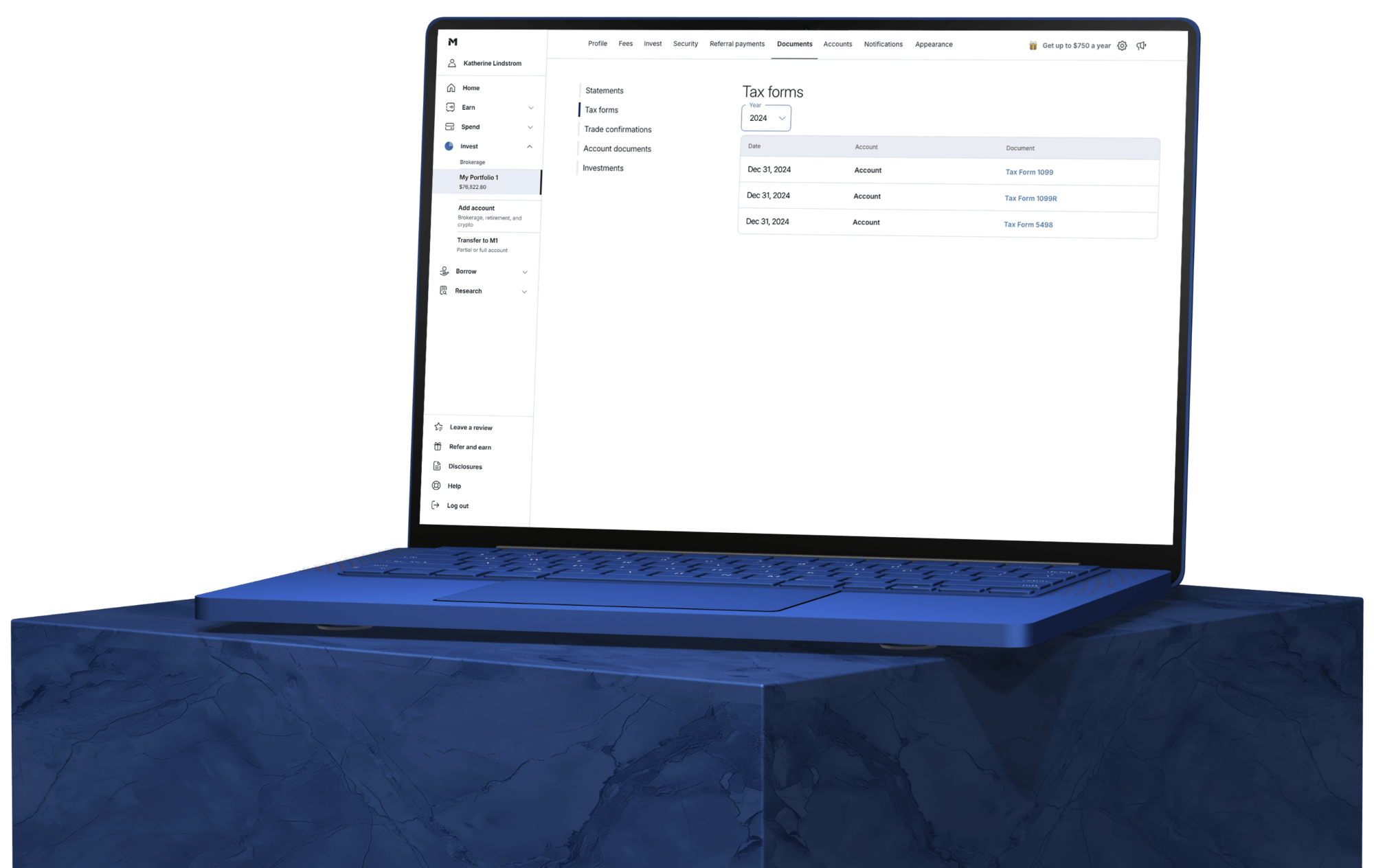
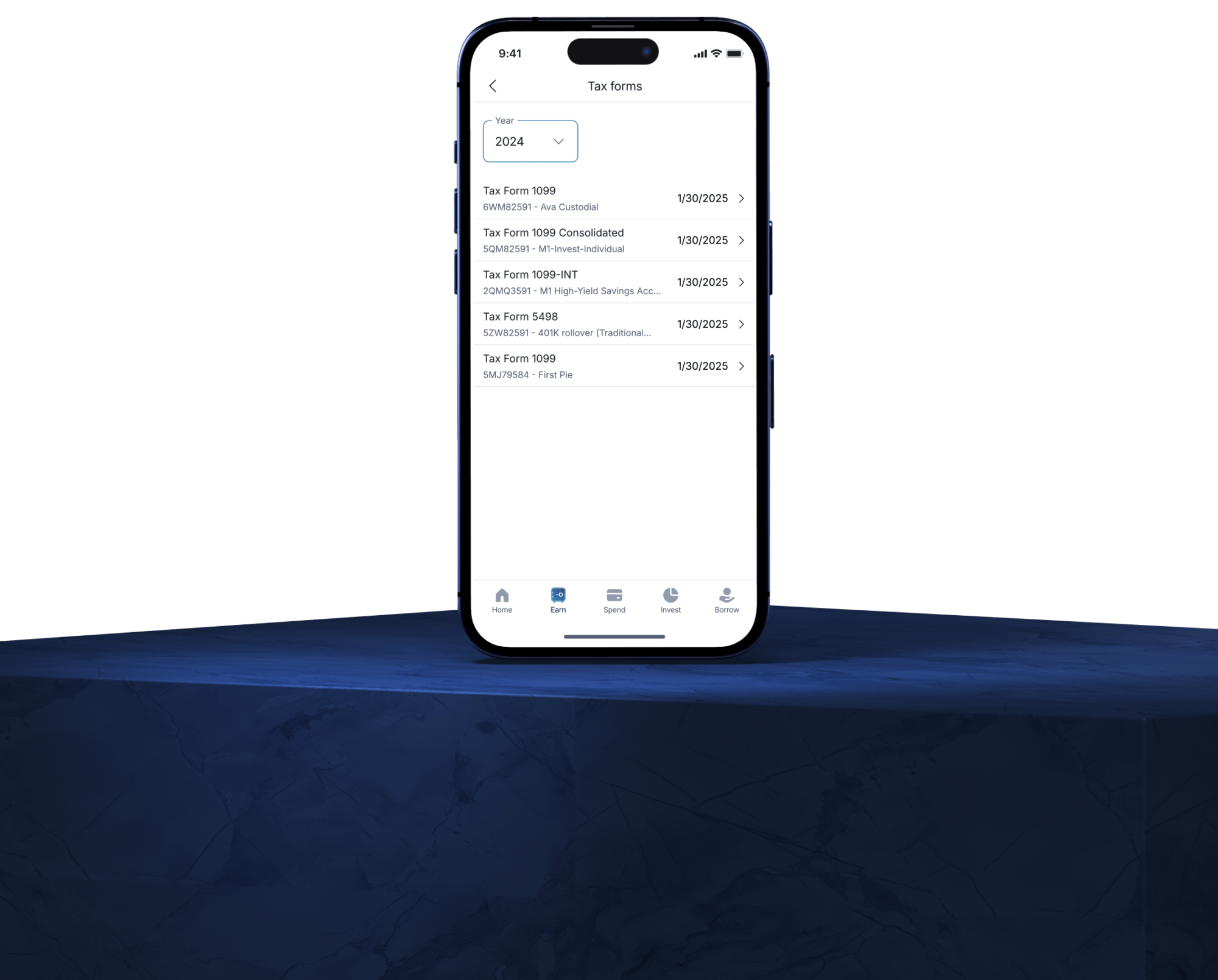
How to find your docs
Ready to get your important documents squared away? Here’s where to access them. Please note: not every M1 client will receive tax documents. The documents you will receive depend on the type of M1 account(s) you have.
On web:
- Log into your M1 account.
- Click your name at the top left.
- Click the ‘Documents’ tab and select ‘Tax Forms’.
- Once that is selected, you will see the tax form(s) if they were generated for your account(s).
You’re set up for success
The federal government taxes investment income (such as interest and dividends) and realized capital gains. M1 uses built-in tax efficiency to help reduce the amount owed on taxes automatically, but you’ll still need to file a few forms with the rest of your taxes by April 15, 2025 in accordance with the IRS tax code.
Important dates
Here’s a look ahead at your tax season schedule. As an M1 client, you may receive multiple documents from this list or none at all—depending on the type(s) of account(s) you have.
Keep in mind, these dates are subject to change based on IRS guidance. We’ll continue to update this page with the most current information.
Filing your taxes online?
You’re in luck: M1 integrates directly with TurboTax to make filing your taxes easier than ever.
If you benefited from a M1 High-Yield Savings Account this year, you will need to manually upload any 1099-INT or 1099-MISC documents that come your way.
Maxing out your IRA
The deadline to max out your 2024 IRA is Monday, April 15, 2025 (Tax Day). For our most complete information about filing taxes for your IRA, check out our guide to tax season for your IRA.
If you would like to change the contribution year on an IRA deposit, please contact our Client Success team.
